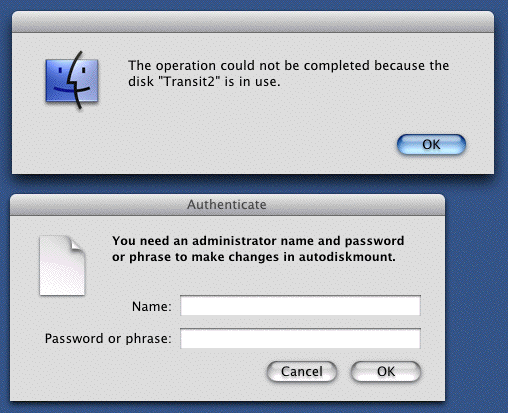Tuesday, 18 June 2002
So I'm sharing a hotel room at MacHack with Robert Chin, an undergrad at the U of I who is a relatively recent Mac user. He has a weblog, of sorts. Robert was the main instigator behind 3DOSX. I don't know him very well, but that will probably change…
Listening to Radio Paradise finally playing B&S. No, I'm not off them yet. I'll have to drive to Michigan alone, again, because I couldn't get anyone else to come with me, and much B&S will be heard along the way. I'm really not going to enjoy giving back the iPod when I get back.
 7:01 AM
7:01 AM